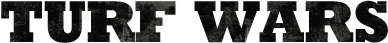Finding your udid
Forums › General Discussion › Finding your udid-
Can someone tell me how to find it? I want to remove my account from a device I'm selling
-
Plug it into your computer and open up iTunes. On the left it'll have the devices name so click that and there will be a summary of the device that comes up with storage used etc etc. It shows up in that section with the summary of the device.
-
You plug your device into iTunes and where it says devices click on yours then click on the serial number and it changes it to the UDID number.😃
-
You connect the device to iTunes , then click on it , then click on serial #
-
What these guys said 👆👆👆
-
You can download an app called system info. It will show you battery usage, memory usage etc as well as the udid in a cut n paste format so you can tell support what your udid is.
-
Cheers guys 👍
-
That's a gem! Like it
![[][]](https://turfwarsapp.com/img/app/ajax-forbutton.gif)
Purchase Respect Points NEW! · Support · Turf Map · Terms · Privacy
©2021 MeanFreePath LLC