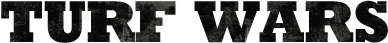I CAN'T BELEIVE IT
Forums › General Discussion › I CAN'T BELEIVE IT-
Just updated my iPhone 4 to ios5 and lost everything as the back up file doesn't exist, even though it is showing that it was backed at 20:03 tonight, I'm totally gutted, I had photos on my phone of a charity event I did for my terminal niece, I have read the forum on apples site and it has happened to loads of people, what can I do anyone
-
Check ur sync settings, u might have to re tick everything u want put back on ur phone....worth a try...
-
Go to the apple store. My mother-in-law did the exact same thing. All she had was a white screen. They had to order a new one.
-
There is a bug with some of the updates.
-
That's horrible jay, I hope you get it sorted. Goodluck.
-
I have Tryed everything, my phone has been returned to new settings(it was the only way to get it out of safe mode) I am going to ring apple in the morning, it's shocking, I have lost albums I bought through iTunes and all my paid apps, it's defo a blip in apples update
-
It should completely restore everything from your last sync when you get your new phone.
-
Music and apps; goto iTunes or App store and check the 'purchased' tab- you WILL be able to redownload for free.
BUT BEFORE YOU DO - connect the phone to the computer you updated on, wait for it to appar as a device in the left hand bar, then right click on it. From the menu that appears, select 'restore from backup' and this *should* give you a list of recent complete backups that you can restore from.
I won't guarantee that this will work if something has gone wrong - but it should.
Trust me 😉 - my day jobs managing an Apple store 👍
-
FREE☠MASON wrote:
It's not a new phone I was just updating the software, I got a message on iTunes saying unable to back up iPhone as no back up saved, even though it was backed up @ 20:03 before I even started the update, I made sure everything was saved before I even attempted to update to ios5It should completely restore everything from your last sync when you get your new phone.
-
Femme Fatale wrote:
I will try it first thing in the morning, thanks for your support it's much appreciated, It's amazing how much I'm missing everything already 😱Music and apps; goto iTunes or App store and check the 'purchased' tab- you WILL be able to redownload for free.
BUT BEFORE YOU DO - connect the phone to the computer you updated on, wait for it to appar as a device in the left hand bar, then right click on it. From the menu that appears, select 'restore from backup' and this *should* give you a list of recent complete backups that you can restore from.
I won't guarantee that this will work if something has gone wrong - but it should.
Trust me 😉 - my day jobs managing an Apple store 👍
-
Still a no go,hooked my phone up this morning to try and back up using advice but I think it's time to face facts, it's all gone😱😱😱😱😱😱
-
jay k wrote:
I don't think you need to do a new backup, you should be able to restore the phone from a previous backup that you have already done. If that didn't show then unfortunately the news is not good.Still a no go,hooked my phone up this morning to try and back up using advice but I think it's time to face facts, it's all gone😱😱😱😱😱😱
I feel for you, I've been there myself, and ended up loosing a load of photos of a friends wedding 😡
-
Femme Fatale wrote:
3 years of pics dating back to my good old 3GS, they have followed me through good and bad times lol😜jay k wrote:
I don't think you need to do a new backup, you should be able to restore the phone from a previous backup that you have already done. If that didn't show then unfortunately the news is not good.Still a no go,hooked my phone up this morning to try and back up using advice but I think it's time to face facts, it's all gone😱😱😱😱😱😱
I feel for you, I've been there myself, and ended up loosing a load of photos of a friends wedding 😡
-
Sorry to hear about that Jay. Happened to me last year. Sadly I couldn't get my photos back:( wish you more success mate.
-
That same thing happend to me! It really sucks! But I have a iPodTouch
-
May I suggest Flickr next time? You can upload up to 200 pics for free. Anything after that it's obl $25 a year for unlimited. They have an app you can download onto your evice and you can wirelessly backup from anywhere
-
Devil'sDaughter wrote:
It's a massive issue that apple won't admit too, just read there forum or any iPhone forum to see how many have been affected, then they have the cheek to offer me a £20 iTunes voucher, 700 never to be replaced photos, and shitloads of tunes, APPLE stick your voucher where the sun don't shine☀That same thing happend to me! It really sucks! But I have a iPodTouch
-
jay k wrote:
The real problem is its an auto backup feature. Live and learn. Backup your files yourself. It's not too difficult and doesn't take long at all. Personally I wish it wasn't auto period as that would make a reliable phot backup easierDevil'sDaughter wrote:
It's a massive issue that apple won't admit too, just read there forum or any iPhone forum to see how many have been affected, then they have the cheek to offer me a £20 iTunes voucher, 700 never to be replaced photos, and shitloads of tunes, APPLE stick your voucher where the sun don't shine☀That same thing happend to me! It really sucks! But I have a iPodTouch
-
ßelial wrote:
Or something such as DropBox. You have to manually do it but you get 200MB of free cloud storage. Thenyou can always pull the photos from DropBox onto your computer. Ps there is an app, as well as acess through browser.May I suggest Flickr next time? You can upload up to 200 pics for free. Anything after that it's obl $25 a year for unlimited. They have an app you can download onto your evice and you can wirelessly backup from anywhere
![[][]](https://turfwarsapp.com/img/app/ajax-forbutton.gif)
Purchase Respect Points NEW! · Support · Turf Map · Terms · Privacy
©2021 MeanFreePath LLC