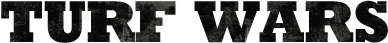A useful tip for punching
Forums › General Discussion › A useful tip for punching-
If your punching codes that are on another device (computer or whatever) instead of pressing the invite button when you're done press "go" on your keyboard and the keyboard will stay there so you can start your next code immediately (idk how many ppl already knew about this but I noticed yesterday.)
-
Also turn on keyboard clicks do you can tell if u hit an unneeded player
-
Helps ALOT. I was doing the invite button for like two months before I figured that out. I fml'd hard. I wish there was an option to add a copy and ppaste button on iPad. That would be soooooo efficient!
-
G༠།Dཇམ ནཐང༠ཉ wrote:
Ye that helps too, especially if you're not paying much attention!Also turn on keyboard clicks do you can tell if u hit an unneeded player
-
Not the hold down for second select, then copy, and then hold my finger to paste again... A copy, and paste button on the iPad keyboard itself.
-
GreenMan/x/🇺🇸💀🔫 wrote:
Would be good but my way of using either iPad to display codes and iPod to punch or pc to display codes and iPod to punch is quicker but I just use same device to punch from forums.Not the hold down for second select, then copy, and then hold my finger to paste again... A copy, and paste button on the iPad keyboard itself.
-
G༠།Dཇམ ནཐང༠ཉ wrote:
Would drive me nuts.Also turn on keyboard clicks do you can tell if u hit an unneeded player
-
Ξиigma wrote:
I play music whilst I punch, so I cannot hear the clicksG༠།Dཇམ ནཐང༠ཉ wrote:
Would drive me nuts.Also turn on keyboard clicks do you can tell if u hit an unneeded player
-
Apple Bluetooth keyboard!
The only way to 👊👊!!
![[][]](https://turfwarsapp.com/img/app/ajax-forbutton.gif)
Purchase Respect Points NEW! · Support · Turf Map · Terms · Privacy
©2021 MeanFreePath LLC