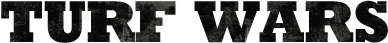Twdb ...printing
Forums › General Discussion › Twdb ...printing-
Is their a way to print off twdb pages without it take 9 pages to print one page...I wanna print of codes to punch while on bus or during lunch, but I have to print at college costs 10p a page...copying and pasting turns it into 27 pages in word :s
-
Copy and pasting into a word document
-
krissharm wrote:
Did you not read what is above...Copy and pasting into a word document
-
I don't understand why copying and pasting just the codes creates so much extra print area.
-
Just each code separately? No that will work most likely but it will take forever, be quicker to just punch them, I'm looking for a way to do it quickly
-
Copy and paste into notepad?
Should remove the formatting at least.
-
To print them quickly I mean
-
I copy and pasted a 300 code document into word. I changed the orientation of the page to landscape.
Then with everything highlighted I set it to 4 Columns. I then used the find and replace to search for all letters / numbers / formatting and replaced them with nothing.
This got the amount of pages down to 9, if that helps.
-
Pyro copy n paste the pages in to notepad and then copy and paste again in to word. It will remove all the formatting and leave the codes, you may just need to space them properly.
-
There is one issue vadan, the codes on twdb are pictures. So when you do that the pictures ( codes ) dissapear but the players name remains
-
Copy it to your notes on your idevice?
-
Baitercell wrote:
Hmmm interesting, didn't notice that. Best bet is to try another code site that publishes the codes as text...There is one issue vadan, the codes on twdb are pictures. So when you do that the pictures ( codes ) dissapear but the players name remains
![[][]](https://turfwarsapp.com/img/app/ajax-forbutton.gif)
Purchase Respect Points NEW! · Support · Turf Map · Terms · Privacy
©2021 MeanFreePath LLC