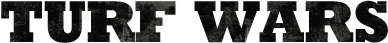What Bit rate do you use in Itunes
Forums › General Discussion › What Bit rate do you use in Itunes-
So 2 years ago my laptop crashed and I lazily at my own speed downloaded all of my cd's back onto my computer. I had a slower computer and the process was just too long to really put time into it. Then I finally synced my Iphone with my updated Itunes a few months ago and realized that my bit rate was so high that I was not able to put near as many songs on my phone as I had before. So now I'm redownloading all of my cd's onto the new computer I got (Kinda new. I got Batel's computer and bought her a new one. I really only use the computer for the internet now (especially with Pokerstars shut down). So, as I'm downloading the music, I changed my import settings to "high quality 128kbps". I think that was what I used to download it at. Is this a good move??? If not, what quality settings should I use? I mainly listen to music on the stereo in my jeep. Feedback much appreciated
-
The higher you can keep the kbps the better for sound quality purposes. Personally i would buy a bigger device rather than go down to 128 as i link my ipod to my home sterio etc, some peeps say if you only use headphones its ok but i spose it depends how much you live your tunes 😺.
Try googling "ipod kpbs" for a good range of opinions -
Sry "ipod kbps" and "love your tunes"**
-
Most of the thousands of mp3s I have are 320kbps
-
Well, I just did a little internet searching. It seems like I'm getting a split response in yahoo questions. Some are saying there isn't much of a difference and others are saying there is and they only go high quality. I just downloaded 30 Seconds to Mars "The Kill" on both bits just now and listened to them. I really didn't notice any difference. I'm sure there is one, but if it is a small difference only, I think I'm okay. I think I'm going to try the 128 bit and see how it goes
-
A while ago I decided to get rid of all my CDs and save them on a file server that could be shared by all the family with no dups. Since I didn't want to loose any of the original quality and hard drive space is cheap I used the Apple lossless format. The drawback is that even if an ipod can play this format, the size of the compressed file is still fairly big, although nowadays there is plenty of room on the ipods. If you want to store more songs on your ipod, one option is to select the automatic convertion to 128 kbps.
-
How loud do you seriously blast your music? Because tbh quality loss is only moticeable through really loud systems and you shouldn't notice really any out of your phone. For the phone 128 or even a little under should be more than fine
-
Belial wrote:
First and foremost I'm really happy to see you are Belial again. It's who you are.How loud do you seriously blast your music? Because tbh quality loss is only moticeable through really loud systems and you shouldn't notice really any out of your phone. For the phone 128 or even a little under should be more than fine
Secondly that's the thing. I don't blast my music overly loud so it doesn't matter to me. I never listen to music with headphones. It's 90% thru my jeep stereo and 10% listening thru just the iPhone without headphones in. I am sticking with the 128
-
160 or 192 would be better. Better safe than sorry.
One day, you are going to get a new set of headphones or a better stereo in the living room, and you are going to hear artifacts and a more flat sound and you will kick yourself.
I've been there. I do mostly 192k now and I'm happy with it.
128K AAC sounds better to me than 128K MP3, but I think iTunes premium downloads are 192K AAC.
Happy burning!
-
Turf🐑Warrior👊🔨💀 wrote:
Yeah. 128 should be fine. I've gone lower with no noticeable quality drop.Belial wrote:
First and foremost I'm really happy to see you are Belial again. It's who you are.How loud do you seriously blast your music? Because tbh quality loss is only moticeable through really loud systems and you shouldn't notice really any out of your phone. For the phone 128 or even a little under should be more than fine
Secondly that's the thing. I don't blast my music overly loud so it doesn't matter to me. I never listen to music with headphones. It's 90% thru my jeep stereo and 10% listening thru just the iPhone without headphones in. I am sticking with the 128
-
(I know you are ripping, and not burning.)
But that's another thing to think about. When you re-sample CD audio it further degrades the sound. Better to start with a higher bitrate.
-
Brown🎵POTUS 👊🔨💀 wrote:
I do have some bose speakers in the house. I rarely ever listen to music at home anymore though. It's mainly while driving nowadays. I've seen that some people leave their favorite CDs at a high rate and their secondary music gets the lower setting. Maybe I'll leave my favorites on the high setting.160 or 192 would be better. Better safe than sorry.
One day, you are going to get a new set of headphones or a better stereo in the living room, and you are going to hear artifacts and a more flat sound and you will kick yourself.
I've been there. I do mostly 192k now and I'm happy with it.
128K AAC sounds better to me than 128K MP3, but I think iTunes premium downloads are 192K AAC.
Happy burning!
-
I did tell my wife I am getting the 32gig this time around. I like having all of my music.
-
I always encode at 320. Can't stand anything less than that.
-
128
-
Mainly 128 (roughly 60-65%), I can't tell the difference between that and 256.
![[][]](https://turfwarsapp.com/img/app/ajax-forbutton.gif)
Purchase Respect Points NEW! · Support · Turf Map · Terms · Privacy
©2021 MeanFreePath LLC