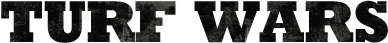Calling all IT super-techies.
Forums › General Discussion › Calling all IT super-techies.-
I'm contemplating treating myself to a new build PC, that's not the problem, second nature to me. The problem is my bastard dell PC. Its about 7 yrs old now and still performing great, done some minor upgrades to it, now I want to oc my processor. Ive read up loads and most say it's do-able but not worth it as dell don't allow oc bios changes. Q, is it worth oc through windows? Is it stable? And lastly, how the hell do it do it? I'm running a P4 3gig, there's claims I can push it to 3.8. Also, can I use a standard heatsink? Problem I'm having is the stupid cradle the hs sits in, I don't wanna use it..so I can get a fansink in but the mobo fixtures aren't standardised. Any advice...?
-
Leave your P4 behind and move to a new MB that support multi core CPUs, you won't regret it.
-
Get a life.
-
mimosa wrote:
Leave your P4 behind and move to a new MB that support multi core CPUs, you won't regret it.
-
Doc Xray wrote:
I probably will build a new PC, got a spec in mind, will cost about 500. But I still wanna try improve performance on the dell as I'll be keeping it. Looking at AMD Phenom 2 X6 BE. 3.3gig multi-core.mimosa wrote:
Leave your P4 behind and move to a new MB that support multi core CPUs, you won't regret it.
-
no offense, but super techies should cringe at the prospect of keeping a 7 year old PC.
i would use it simply as a file/print/web server and in that case no need to overclock
-
Troggy 🙎👊₲➋Ⓗ wrote:
True. But might as well experiment with it lol. If I end up frying it..who cares lol. U'd be surprised how well its still running.no offense, but super techies should cringe at the prospect of keeping a 7 year old PC.
i would use it simply as a file/print/web server and in that case no need to overclock
-
Don't bother over-clocking it unless you are going to get significant gain from doing so. Do NOT use the standard heatsink, as it is not efficient enough at dispersing heat and will fry your chip. The thermal interface is also typically crap on "standard" models.
If there is no option in the BIOS to tweak the clockspeed, it is unlikely that you will be able to do so in Windows, unless there is some link to the BIOS - i.e. if clockspeed is locked, tough.
You are better off investing in a new mobo and CPU combo to achieve higher performance.
-
Donate it. It will be worth more that way.
-
You could just turn it into a home server as well. Or you could donate it like brown said.
-
Brown Note👊🔨💀 wrote:
Not a bad idea actually.Donate it. It will be worth more that way.
-
Dont waste ur time or energy...
Dell are well known for nt allowing this..
Ud need to use a dodgy bios, need to know voltages timings etc. Ul need a good fan/heat sink as pentiums run hot as it is, more cooling for your case & ram modules aswell.
Donate it to me! ill give it to my boys school, i fix/build PC's for the schools use as they have a windows license for 20 users but only have 7 PC's lol -
Just have a look on eBay. Get yourself a new mobo and CPU. Good and cheap ones are the core 2 duo. If running win7 then your main concern should be ram. 2gb minimum, 4gb recommended.
-
AmNeZ wrote:
After much self-debate I'm gonna build. This is the spec I've put together.Just have a look on eBay. Get yourself a new mobo and CPU. Good and cheap ones are the core 2 duo. If running win7 then your main concern should be ram. 2gb minimum, 4gb recommended.
AMD PHENOM II X6 3.3ghz (6 core).
GIGABYTE GA-890GPA MOBO.
CORSAIR DOM GT 4GB RAM.
GIGABYTE NVIDIA GT220 1GB GPU.
comes in at £335 + VAT. Already got brand new psu, just need to decide on case!What u lot think?
-
I justread the Phenom II is 3.3 on the clock but has a turbo boost for multi-tasking which bumps it automatically up
to 3.7 oc anywhere between 4 and 4.7! But I'm more than happy with 3.3. -
3 or 6gb ram for tri cores, 1gb per core per rail is better tight timings. or get the phenom2 quad got mine at 16gb stable with quicker timings than a top end i7. Nice ali case with good cooling, ull have to get a decent sinc if u want oc, Better still, go for water, makes a big difference! I'll send you the link on pal.
-
I checked out water. Prob with the ram is win7 32bit only allows 3gig. I'd have to switch over to 64bit which may give me compatibility issues with my print equipment.
-
VADAN wrote:
win7 ultimate can install both 32 & 64.. and 32bit is 4Gb ram max.. good to go for a phenom2 quadI checked out water. Prob with the ram is win7 32bit only allows 3gig. I'd have to switch over to 64bit which may give me compatibility issues with my print equipment.
Check ur printer supplier, if the printer is fairly new and worked on XP then i dont see why it wouldn't have drivers for win7..
ref: water,, this is what i have on my boys PC
http://www.overclockers.co.uk/showproduct.php?prodid=WC-002-CS£56 and makes a big difference "IF you plan on overclocking" and the phenom2 quad is about the best for that! This water pump is leakproof.
How much u wanna spend overall ?
1: Motherboard
2: CPU
3: Ram
4: Hard drive
5: Graphics Card?
6: Cooling?
7: dvd rom?
8: solid state drive? normal SATA?, what size?
9: O.S?
10: Case?
lol -
Not drivers I'm worried about it's the applications. I'll have to look in to it, I've got ultimate. U sure it's 4gb cos I got 4 in my dell n its cappin at 3. Lots of ppl say theirs get capped too? I used to build pcs too with my bro bit it's been a while n not really played with the latest components. I'm scrapping the graphics card n using my current, just until I can afford a top spec. Looking to spend 450 + vat max. N not gonna oc.
-
Ok that all sounds mad . I wouldn't mind building up a monster myself but is it really comPlicated or does everything slot together and off you go ? I wouldn't want to be setting up bios and stuff like that . Is building it yourself a big discount to just getting a specialist Pc builder to sort it for u ?? And if u wanted the dogs blx what would you get nowadays
-
shaggly razors wrote:
Building it yourself is good because you can spec it to your needs. Doesn't necessarily mean it's going to be cheaper than buying a dell for example but the parts will be a good spec.Ok that all sounds mad . I wouldn't mind building up a monster myself but is it really comPlicated or does everything slot together and off you go ? I wouldn't want to be setting up bios and stuff like that . Is building it yourself a big discount to just getting a specialist Pc builder to sort it for u ?? And if u wanted the dogs blx what would you get nowadays
Parts are pretty easy to fit, sat a makes it easier also as no primary/slave drives etc. The only diddly things are plugging in the power/reset buttons but just look at the mobo manual and shuld be pretty simple. Bios is pre-loaded but you will need to load the os... My dad (not IT literate) build his own pc, so if he can do it anyone can. Good luck 👍 -
As amnez said. Ita pretty simple slot in. It is advisable u have a bit of experience n know ur way around a pc. If u look around n get the right balance if components u can save a lot. The spec I'm gonna build to is pretty much top end, good for many yrs use. It'll come in at 400 + vat. I'm sure off the shelf u'd be looking at 2 times that. Also, u have the benefit of upgrading the PC as n when u see fit. Unlike branded stock, like my dell, that has huge limitations.
-
VADAN wrote:
Should be much cheaper to build yourself.As amnez said. Ita pretty simple slot in. It is advisable u have a bit of experience n know ur way around a pc. If u look around n get the right balance if components u can save a lot. The spec I'm gonna build to is pretty much top end, good for many yrs use. It'll come in at 400 + vat. I'm sure off the shelf u'd be looking at 2 times that. Also, u have the benefit of upgrading the PC as n when u see fit. Unlike branded stock, like my dell, that has huge limitations.
Good fun learning experience.
Only thing I ever felt iffy about was putting the heat sync and fan on the processor, some of those clips can be scary, feels like your gonna crush the CPU. -
trying to fix up a 7 year old pc...be easier to just throw your money in the toilet and flush, nah just buy a new system, keep the old system as a foot stall :)
-
Pyroarcher wrote:
Nah it's still working good pyro, just needed new ram, new fans n a good clean up. Will reapply thermal grease to the hs n bobs ur uncle. I'll five it o my dad while I use the new beast. 😺trying to fix up a 7 year old pc...be easier to just throw your money in the toilet and flush, nah just buy a new system, keep the old system as a foot stall :)
![[][]](https://turfwarsapp.com/img/app/ajax-forbutton.gif)
Purchase Respect Points NEW! · Support · Turf Map · Terms · Privacy
©2021 MeanFreePath LLC