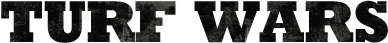TurfWarsDB.com Walk-Through
Forums › General Discussion › TurfWarsDB.com Walk-Through-
Okay so I know a few people have posted and asked about how to use TurfWarsDB.com. While easy once you get used to it, some people can be a little confused and not know where to start when first visiting the site. So I've created a short video walking you through everything from registration, to temp codes, to normal codes, and adding your own code. Hope this helps some people!
TurfWarsDB.com WalkThrough - YouTube (works on your phone too!)
http://www.youtube.com/watch?v=HJ6kdoSNHA8 -
That's cool JmanX
-
Yay Jmanx! 2 gold stars. 🌟🌟
-
As a life long member of the electronically challenged club, I thank you!
-
Use TURFWARS.info its better and easier...
-
Super!!! Nicely done!!
🌟❇🌟❇🌟
Great voice for it too!!
👍👍👍 -
Nicely done. One suggestion for beginners and one for improvement: when first starting out it's is nice to select the current day, go all the way through that list, then mark everything good...and then mark any bad that might be bad (very few are)...the mark-all is a good step, but it would be nice if it ONLY marked the ones that weren't currently marked (then as you find bad ones you can mark just them and mark every thing else as good when done with the page). In any case, if you have the show my unflagged option set, then the next time you look at codes you can set the begin date several days back and every day work your way further back through the lists, always grabbing the newest entries and also grabbing some more recent ones...and someday you will be all done with the list (I am only back to June 1:) ).
Hope that makes sense (typing with a sick dog sleeping in my arms).
-
jman you rock. ty!!
![[][]](https://turfwarsapp.com/img/app/ajax-forbutton.gif)
Purchase Respect Points NEW! · Support · Turf Map · Terms · Privacy
©2021 MeanFreePath LLC