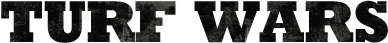Screen Size Update
Forums › General Discussion › Screen Size Update-
Hey everyone,
As you may have noticed, we've made an adjustment to the screen sizing of Turf Wars in an effort to improve it's look and feel across all screen sizes. We're trying our best to optimize across the nearly 100 screen sizes Turf Wars supports, and as you might expect, the result isn't going to be perfect on every device.Thanks to everyone who's reported an issue so far, it's already helped us improve the iPad screen sizing. If you experience an issue with any part of the app on your device, please don't hesitate to contact us via Feedback and/or send us a screenshot (see the Announcements for info on how to do this).
-
Looks funny on 6plus
-
Looks the same on iphone 5
-
iPad look better now ... A few other issues on iPad Air after update to iOS 8 ...
-
5s looks diff, but still good. 👍
-
5 looks the same in my opinion 📱
-
Looks terrible on Samsung 4S
-
Lots of chat about general lag on iOS 8 ... I've got 2 internet connections, other apps seem to be ok. On an iPad Air.
-
iPhone 5S takes 2 crashes and 20 seconds to open properly
-
Is there going to be a fix for large mob/inf/other stat values bumping into each other on profile pages on devices with smaller screens?
-
i have just the i5 and it seems fine to me.... oh.. and my nexus too, looks and feels better....
-
Im having a hard time viewing it on my DynaTAC. must be the coverage.
-
New font size on the galaxy S5 makes me feel like I've got 4 pairs if glasses on.
-
Disguise Askari 31 min ago Quote
New font size on the galaxy S5 makes me feel like I've got 4 pairs of glasses on.The same for me on iPad mini
-
Odd screen size on galaxy note 2012 version. Way too big of a size.
-
Nick hopefully an update is in the works? Experiencing a lot of lag and crashing on iPhone 5s with iOS 8
-
༺☠Ꮹཞ༏ཀ☠༻ wrote:
Same hereNick hopefully an update is in the works? Experiencing a lot of lag and crashing on iPhone 5s with iOS 8
-
On the 5c iPhone, I cannot get Turfwars to run on Cellular Data. But it works fine on Wifi. Also the Turf Map isn't "Gridded" like it used to be. Was the Grid removed intentionally?
(By Gridded I mean you place turf and it would go to the nearest part in the grid, making straight lines, flowers, and walls much easier to make.) -
Thank you everyone for reporting the iOS 8 issues. I wont update like i didnt for iOS 7.
-
Dr Westeras wrote:
👆👆Looks terrible on Samsung 4S
-
I like the new screen size. Keep it up Nick 👍
-
It ain't so bad, but could have fixed or added other things while you were at it.
-
Dont upgrade to 8 if u want to fight. It's shite. Nick! Catch a grip. Sort it now!
-
I haven't upgraded to 8.0 yet (and don't intend to) ... TW looks same as ever to me on my phone 😉👍
-
ios 7.0.3 here on a 4s. looks fine on my end
-
Thanks everyone for the feedback. The best way to report a screen sizing on your device is by emailing us a screenshot and telling us your device model (see the announcements for details). Without a screenshot we can't see what you're seeing, and we won't be able to fix it.
Version 2.48 (out soon) may resolve some of the crashing issues on iOS8.
-
☠Ɗɪϻɪɴɪsʜєʀ☠ wrote:
The map "gridding" was fixed a few weeks ago (no update necessary) – now turf will appear exactly where you plant them.On the 5c iPhone, I cannot get Turfwars to run on Cellular Data. But it works fine on Wifi. Also the Turf Map isn't "Gridded" like it used to be. Was the Grid removed intentionally?
(By Gridded I mean you place turf and it would go to the nearest part in the grid, making straight lines, flowers, and walls much easier to make.) -
Crashing all the time (unusable) on iPad Air on iOS8 when planting turf. Works fine on iPhone 5 on iOS8. Have rebooted iPad, deleted and reinstalled app, no luck.
-
My TW is screwed up. "Temporary Error" when planting. Every time I open the app it freezes, so I have to restart it.
-
nick wrote:
Just downloaded the update. It's possibly even worse now. Doing anything is incredibly slow. I also am frequently getting the "temporary error" message now.Thanks everyone for the feedback. The best way to report a screen sizing on your device is by emailing us a screenshot and telling us your device model (see the announcements for details). Without a screenshot we can't see what you're seeing, and we won't be able to fix it.
Version 2.48 (out soon) may resolve some of the crashing issues on iOS8.
-
Hey everyone,
We've made an adjustment that should improve the text sizing on the iPhone 6 and 6 Plus. If you're using one of those devices, please let us know if that improves the situation for you.
![[][]](https://turfwarsapp.com/img/app/ajax-forbutton.gif)
Purchase Respect Points NEW! · Support · Turf Map · Terms · Privacy
©2021 MeanFreePath LLC