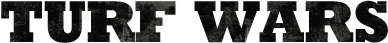Music box app ...again?
Forums › General Discussion › Music box app ...again?-
About 6-8 months ago, maybe longer, I did a post asking for help in getting the music that I had downloaded off cydia's app Musicbox. I tinkered for it a bit at the time but couldn't actually figure it out in the end and gave up. Well, nor my phone is at capacity with media so I have no choice. I need to either figure out a way to move the files to my hard drive (Mac or pc) or just delete then completely. Eitherway the tunes need to go.
I have already removed the other unessential media but unfortunately that alone isn't cutting it.
Anyone with any suggestions for a non-paid solution can post or pm and I would be extremely greatful.👍 -
I use music D/L, best way ive worked out is ti use youtube converter and then download to music D/L 100% free after the first 59p, it will also move any music on your phone to that app so its all in one place 👍 its blue backgroynd with a music note
-
You can use iFunBox to download the songs to your PC hard drive. I tinker with files on my phone all the time, should work easily to get music off of any app.
-
iTools is a good program if you want to plug into a pc. iFile will let you send them via Bluetooth.
-
I love music box why can't you work it?
-
👆 I can work it, I just need to get the music files off my phone to free up the space, can't figure out how to do that.😔
-
Music Box music is located under the directory...
Var/Mobile/Library...You'll find it in iFile. Most likely through My Computer too. Click Open, then go to Library and have a look for your music👍
-
Just Josh wrote:
I haven't been able to find the Var/Mobile/LibraryMusic Box music is located under the directory...
Var/Mobile/Library...You'll find it in iFile. Most likely through My Computer too. Click Open, then go to Library and have a look for your music👍
-
Var/Mobile/Library is on iFile only.
-
You should check out moviebox too. Awesome app.
-
Jesus, do I need to call you and walk you through this?
Get iTools from iTools.cn/ There is an English version. It's laid out well. Connect your device. Click on music. Use the import and export buttons as necessary. Use delete to free up space.
-
Roger That wrote:
Lol, you may need to call me and walk me through it. My number is 1 (900) 273-....eh, I'll just pm you.Jesus, do I need to call you and walk you through this?
Get iTools from iTools.cn/ There is an English version. It's laid out well. Connect your device. Click on music. Use the import and export buttons as necessary. Use delete to free up space.
-
Roger That wrote:
Roger, once you have Saba calling you for tech support it NEVER ENDS.... trust me. 😋Jesus, do I need to call you and walk you through this?
Get iTools from iTools.cn/ There is an English version. It's laid out well. Connect your device. Click on music. Use the import and export buttons as necessary. Use delete to free up space.
-
★〓🔥⌖ Viper ⌖🔥〓★ wrote:
Meh, with you, it was just amusing to listen to you stumble and fumble and try and fake your way through the process. I was done with what I needed to do 6 weeks earlier. I was just enjoying the entertainment factor.Roger That wrote:
Roger, once you have Saba calling you for tech support it NEVER ENDS.... trust me. 😋Jesus, do I need to call you and walk you through this?
Get iTools from iTools.cn/ There is an English version. It's laid out well. Connect your device. Click on music. Use the import and export buttons as necessary. Use delete to free up space.
![[][]](https://turfwarsapp.com/img/app/ajax-forbutton.gif)
Purchase Respect Points NEW! · Support · Turf Map · Terms · Privacy
©2021 MeanFreePath LLC