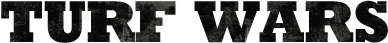Useful iThing Tricks
Forums › General Discussion › Useful iThing Tricks-
xambler wrote:
good one
1) if you are typing in the alpha keyboard and want just one number or punctuation, press the .?123 and then slide your finger to the symbol you want and let up...returns you to alpha keyboard.
-
zraygo wrote:
actually you can get an app that does it without jb your phone. it's called iconsThe upside down text is a jailbreak ap
-
SirWasteAlot wrote:
Nice. Learn something new everydayzraygo wrote:
actually you can get an app that does it without jb your phone. it's called iconsThe upside down text is a jailbreak ap
-
Also if u double tap a word it will select that word no need to wait for the pop up to chose "select".
-
Drag! Double space. Lol these are both things I didn't know 😝
-
YOU wrote:
Has to be text u r writing.Also if u double tap a word it will select that word no need to wait for the pop up to chose "select".
-
Not for the faint of heart...shiva (wife) just did this to her iPhone recently. So, you are talking on the phone while washing dishes and drop it...
Powercycle it fully off if it still alive, then:
1) blot quick in paper towels
2) spin it like a top on it's back for a few minutes or until water quits whipping out
3) hold it with an edge facing away from you and swing it at arms length. Repeat for each edge.
4) press white rice up all the orifices (the phones) or twist qtip cotton up them to wick out the water.
5)take the two screws off of the iPhone and carefully pry the screen off (see Internet for demo of this). There will be water inside.
6) leave overnight in a sealed container filled with rice
Good as new. If sound doesn't work you still have water in headphone jack still...if it thinks it is docked then you have water in the power connector slot.
![[][]](https://turfwarsapp.com/img/app/ajax-forbutton.gif)
Purchase Respect Points NEW! · Support · Turf Map · Terms · Privacy
©2021 MeanFreePath LLC