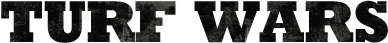App Store issues...
Forums › General Discussion › App Store issues...-
Well basically I deleted a few apps on my phone so I could download the most recent update for my phone. Now when I try to get them back, it just says 'open' instead of 'install'. Anyone know how to resolve this? I'm using an iPhone 4 if that helps anyone at all. Thanks in advance.
-
I'm using UK App Store also if that helps at all.
-
on mine (us app store) i go to updates and hit purchased apps and not on this phone and there is a cloud button beside the apps not on my phone. hit that and it reloads
-
c. wrote:
This and turn your phone off and back on see if that helps.on mine (us app store) i go to updates and hit purchased apps and not on this phone and there is a cloud button beside the apps not on my phone. hit that and it reloads
-
🔥Gr⌖ucho🔥 wrote:
Thanks guys 👍c. wrote:
This and turn your phone off and back on see if that helps.on mine (us app store) i go to updates and hit purchased apps and not on this phone and there is a cloud button beside the apps not on my phone. hit that and it reloads
-
I got most of them back now. It still says for a few that aren't on my device, are on my device. It says 'open' where I should be downloading, even following the advice above.
-
Lɑͣωͩяͩɛиʗɛ™ wrote:
What happens when you click open? Usally when it says open it means its on your idevice, and when you click open it takes you to the app.I got most of them back now. It still says for a few that aren't on my device, are on my device. It says 'open' where I should be downloading, even following the advice above.
-
ʍ☹↯ⓢ↧∃☈ wrote:
When I tap it, simply nothing happens.Lɑͣωͩяͩɛиʗɛ™ wrote:
What happens when you click open? Usally when it says open it means its on your idevice, and when you click open it takes you to the app.I got most of them back now. It still says for a few that aren't on my device, are on my device. It says 'open' where I should be downloading, even following the advice above.
-
ᎶᏒΛѴΞ ᎠIᎶᎶΞᏒ™ wrote:
Tried that. Just goes back to the same. I think I'll need to do something on my computer when I connect my phone to it to fix it.Log out of the iTunes account then log back in 😊
-
Lɑͣωͩяͩɛиʗɛ™ wrote:
Check on YouTube, just mention uk and your idevice.ʍ☹↯ⓢ↧∃☈ wrote:
When I tap it, simply nothing happens.Lɑͣωͩяͩɛиʗɛ™ wrote:
What happens when you click open? Usally when it says open it means its on your idevice, and when you click open it takes you to the app.I got most of them back now. It still says for a few that aren't on my device, are on my device. It says 'open' where I should be downloading, even following the advice above.
-
Try syncing to iTunes on your computer and then redownloading from there, if the apps really are there then they should show up when you sync it i believe
![[][]](https://turfwarsapp.com/img/app/ajax-forbutton.gif)
Purchase Respect Points NEW! · Support · Turf Map · Terms · Privacy
©2021 MeanFreePath LLC