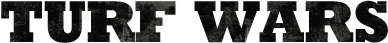My flash drive just broke.
Forums › General Discussion › My flash drive just broke.-
It had my entire paper due tomorow. It says "in order to use this disk you must reformat it." of I reformat it it will erase all my data. Does anyone have any help/suggestions?
-
🔰Bཞuęℵǿཞ🔰 wrote:
It's not save on computer, just flash drive. I'm using word 10. Does it auto save?Take the computer with you.
-
Move the file (your paper) to the desktop, reformat it, and put the file back on..? ࿂࿂࿂
-
Oh man, never ever never trust a flash drive. If a file is important save it to two different places.
Is this a mac or pc?
-
Ojibwe wrote:
He said word 10 so it may be PC but Mac does support Word..Oh man, never ever never trust a flash drive. If a file is important save it to two different places.
Is this a mac or pc?
-
Golden Dino wrote:
Home computer is PC. My paper is literally trapped in the flash drive. I also have access to a MacOjibwe wrote:
He said word 10 so it may be PC but Mac does support Word..Oh man, never ever never trust a flash drive. If a file is important save it to two different places.
Is this a mac or pc?
-
My flash drive is in the shape of a fish. That shit never fits in the school computers so I just jam it into the computer, save and scurry away before the librarian sees. I may have broken a few but it's all food cuz the flash drive is bad ass
-
Do you have a backup of the paper?
-
rojo2017 wrote:
Nope. Just the one on the flash driveDo you have a backup of the paper?
-
Be a smartass and give the teacher the flash drive, say "it's on here, you can't get to it, but it's worth a B"
-
ㄎㄗㄤㄢㄊㄤ wrote:
Stop playing turf wars right now and GET TYPING. Think of it as a graded punching marathon.👍👊rojo2017 wrote:
Nope. Just the one on the flash driveDo you have a backup of the paper?
-
Yeah, sorry I'm a Mac guy. Does the word 10 have an "open recent" menu item? Try that without the disc inserted to see if it opens an autosaved version. (I don't know where it would autosave on a pc)
-
It's also possible the Mac can still read it. Try that but don't hit any reformatting options.
-
Ϯµཞƒ💀ℒøཞÐ🔫💀🌄 wrote:
It's all food?My flash drive is in the shape of a fish. That shit never fits in the school computers so I just jam it into the computer, save and scurry away before the librarian sees. I may have broken a few but it's all food cuz the flash drive is bad ass
-
🔰Bཞuęℵǿཞ🔰 wrote:
Why not an A?👍Be a smartass and give the teacher the flash drive, say "it's on here, you can't get to it, but it's worth a B"
-
IT'S A MIRACLE! Its in the recents section! But it says the file is corrupt. How do you "uncorrupt" it??
-
ㄎㄗㄤㄢㄊㄤ wrote:
I don't think you can.IT'S A MIRACLE! Its in the recents section! But it says the file is corrupt. How do you "uncorrupt" it??
-
ㄎㄗㄤㄢㄊㄤ wrote:
Unfortunatly my friend, ur boned.IT'S A MIRACLE! Its in the recents section! But it says the file is corrupt. How do you "uncorrupt" it??
-
Witches Sabbath wrote:
Asking too much for no proof.🔰Bཞuęℵǿཞ🔰 wrote:
Why not an A?👍Be a smartass and give the teacher the flash drive, say "it's on here, you can't get to it, but it's worth a B"
And a corrupt file is dead, Unfortunatly...
Something Is in that file that shouldn't be there, much like a virus, or bad coding. -
Have fun retyping.😼
-
Is there any way to fix te actual flash drive?
-
Maybe you can open it as a text file. You'll get a bunch of formatting nonsense with hopefully some of your text. Cut and paste to save what you can.
Corrupt might also mean nothing will open it.
-
Here are the details-
•Not saved to computer-only flash drive
•due tomorow
•it's in Microsoft recents
•it's corrupt
•flash drive won't work
•I'm accessible to Mac and pc -
No.
The file on it is also corrupted, as it was saved from the computer to the flash drive.
It knows that reformatting will delete the corrupted file.This however, is only my theory, as I have never used a flashdrive. Someone else will either confirm or deny what I'm saying.
-
ㄎㄗㄤㄢㄊㄤ wrote:
Can you open the flash drive?Here are the details-
•Not saved to computer-only flash drive
•due tomorow
•it's in Microsoft recents
•it's corrupt
•flash drive won't work
•I'm accessible to Mac and pc -
Golden Dino wrote:
Open digitally? Or literally pry it open?ㄎㄗㄤㄢㄊㄤ wrote:
Can you open the flash drive?Here are the details-
•Not saved to computer-only flash drive
•due tomorow
•it's in Microsoft recents
•it's corrupt
•flash drive won't work
•I'm accessible to Mac and pc -
Was the flash drive in it's USB port when word 10 told you it was corrupt? If so it's looking for the file on a corrupt drive. If the flash drive is not inserted it will look for an autosaved copy on your hard drive. (Which may or may not be corrupt.)
You can try looking through the word preferences to see if there is an autosave location set on the hard drive.
-
Ojibwe wrote:
I was working on it at home on a PC. I went to school, and decided to print it there. When I plugged it in, it says it was unable to read the disk. Ever since then i can't open itWas the flash drive in it's USB port when word 10 told you it was corrupt? If so it's looking for the file on a corrupt drive. If the flash drive is not inserted it will look for an autosaved copy on your hard drive. (Which may or may not be corrupt.)
You can try looking through the word preferences to see if there is an autosave location set on the hard drive.
-
ㄎㄗㄤㄢㄊㄤ wrote:
Probably not. It would need to be reformatted. Try it on the Mac. You got nothing to lose. I did have one once that worked on one computer but not another.Is there any way to fix te actual flash drive?
-
When in doubt, rub one out. Lol. It relieves stress.
-
Tell me the name of the flash drive. What is it called when you plug it in. If it's a special brand, then it's usually not listed as a removable disk.
![[][]](https://turfwarsapp.com/img/app/ajax-forbutton.gif)
Purchase Respect Points NEW! · Support · Turf Map · Terms · Privacy
©2021 MeanFreePath LLC