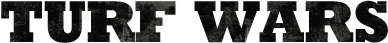[TIP]Punching Codes - Split Screen[TIP]
Forums › Help & Strategy › [TIP]Punching Codes - Split Screen[TIP]-
Hello, I've not been here long we all know punching codes is insanely important for the game, now this will come in handy for anyone who's not so good with tech' or anyone who wants to do it fast, I've asked people many times how to punch in codes quick and faster, I usually get;
1 - Copy and paste
2 - Multiple Phones\tabletProblem is I only have one phone most of the time.
Then I remembered an old trick for Tablets and Phones, the dule-app.
Step 1.
Load the game and the database (we most use it). Pressing the home button to close them off screen.Step 2.
Press your running apps button usually on the left hand side at the bottom of the phone\tablet next to the home button(1 square blocking half of another one)Step 3.
You should have cascading window of apps running. Find the app TurfWar and PRESS and HOLD IT.Step 4.
Drag it to the top of the screen (it may say
Split screen) and drop it.If all has gone well your turf wars app will be on the top half of your device. Then follow the next step.
-
Step 5.
Do the same for the browser, Press, Hold, Drag and Drop. (Depending on the device you may just be able to press it).If all went well it should look like this....
https://pasteboard.co/GUV4C2I.jpgIf this doesn't work, try googling the following.
How to split screen on a [Your Device Name]
Please replace [Your Device Name] with it.
I hope this helps, I must say it should work on any android device with version 3+. Not sure about Iphones.
P. S if people are doing this anyway and didn't want people knowing, I'm sorry, but copy and paste is annoying.
-
Nice trick. Less convenient than using a keyboard and two devices, but that's what I do not have in a train.
-
Yeah its not bad for mobile users with only one device.
![[][]](https://turfwarsapp.com/img/app/ajax-forbutton.gif)
Purchase Respect Points NEW! · Support · Turf Map · Terms · Privacy
©2021 MeanFreePath LLC