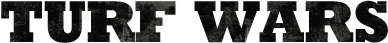Blind players?
Forums › Help & Strategy › Blind players?-
Yea
-
U can pay marcus Salazar for CCGI chip bc Trevor kodama cut ur tape to be mean n u did everything w nothing n alone so obv all these annoying nobodies n stupid hoes like ur classmates acting like they’re better is bc ur a complete loser
-
I didn't know Stevie Wonder played
-
Sorry about the delayed response:
If you increase or decrease the amount of area you were looking at with the zoom feature in the rotor, VoiceOver will immediately tell you how many turf in the area there are. So, say you increased the zoom 214, VoiceOver will say, X turf in area. In order to look at the specific turfs, what works best for me is starting by touching the home tab in the bottom left corner of the screen, then flicking left to sort of scroll through all the turfs. When your focus is on a turf, VoiceOver will read the influence, the name of the player owning the turf, and the amount of influence this player has. -
You can still do this even when you first open the map. You do not have to change the amount of zoom if you were looking at the turf that is immediately close to your location when you first open The map. If you wish to see where each turf is specifically in terms of direction, then open up the claim turf screen of the map. This will open a 14 x 12 grid. Vertically from top to bottom, Rose will be labeled a through S. Horizontally from left to right, columns will be labeled one through 12. Each individual grid is a potential turf that could be already owned, or that you could claim. I do not recommending using the flick to navigate on this screen because flicking will bring you to an unpredictable Square. For example, I was on a two, and when I flipped right, it brought me to I seven. This does not make sense, so I recommend you physically move your finger up down left and right to navigate this screen. When touching each grid, It will say either open or taken to indicate whether or not this area has been
-
Claimed, and then it will say either in range or out of range. I’ve been playing this game for a good while now, and have gotten used to how most of the features work. Again, if anyone has any questions about playing with a visual impairment using voice over, feel free to message me or post another question on this form. Have a good day 😊
-
Sorry, I miss typed. The claim turf screen In the map displays a 19 x 12 grid, not 14 x 12.
-
Hi, does anyone know if it is possible to use the beta Option within the market to purchase multiple armour or weapons. I double tapped and held down the buy button next to the item I wanted and voice-over told me to double tap and hold and move my finger to the left or right to increase the quantity but when I did this nothing happened. Has anyone got this to work? How? Cheers
-
No I’ve never been able to buy multiple items in the beta version and I’ve tried a ton of times
-
Thanks for that! I’ve just sent a message to the owner about it.
-
I am a blind player who is active
-
I would love to have more blind people to talk to
-
I’m also a blind player who is active
-
I am also a blind player who uses voiceover. What I would like to know however, is how do I equip to a boxes.? I have tried and tried but I just can’t figure it out.
-
On your profile there is a button that says "manage inventory". This is where it could be tricky for a blind player. In this section there are "tiles" representing your equitable inventory (such as toolboxes). You tap these tiles to equip them. I have no experience with voiceover so I can only hope this is helpful.
-
Double tap the toolbox, then make sure you double tap the save button that will insure that is added to your infantry It will be used next time you do a mission.
![[][]](https://turfwarsapp.com/img/app/ajax-forbutton.gif)
Purchase Respect Points NEW! · Support · Turf Map · Terms · Privacy
©2021 MeanFreePath LLC