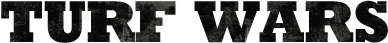HOW-TO: Get Emoji 😜
Forums › Help & Strategy › HOW-TO: Get Emoji 😜-
Emoji are the smiley faces and small emoticons that are typed on iDevices (😄😋😺☺😉😜😝). You can get them by doing to following:
1: Get the app 'Spell Number'
2: In Spell Number, type in or copy/paste '91929394.59' into the box.
3: Go to Settings > General > Keyboard > International Keyboards > Add New Keyboard > Emoji.
4: Celebrate! To use Emoji, just press the wire globe button to the right of the '123' button. Press the same button to return to your normal keyboard.
I hope this helps you, it certainly spices up text😜❕
-
#⃣🈁✳🔯❎ freakout. I paid $1 for this...
-
My method is free, you got scammed. I hate those paid Emoji apps, they're stupid. All they do is scam people. Spell Number is a free app.
-
🏧🏧🏧🏧🏧free🏧🏧🏧🏧🏧
-
Omg! I paid! Damnit
-
That sucks. Try to spread the w⭕rd so people don't get scammed.
-
It works.
-
What, my method, or the paid apps? They both work, but mines free.
-
Haha type emoji and get the first free one there is. Use it now 🌟💧💩💢💧❔❕💛
-
Corrupted1 wrote:
What??Haha type emoji and get the first free one there is. Use it now 🌟💧💩💢💧❔❕💛
-
Yah emoji is free lol 💣💣💣🔫🔫🔫
-
There are paid apps though, and two people who posted here bought them. My way is a less used method, but that's just because it's less known. It's the best way.
-
JaykOli wrote:
When I select add new keyboard emoji does notappear help plz!?Emoji are the smiley faces and small emoticons that are typed on iDevices (😄😋😺☺😉😜😝). You can get them by doing to following:
1: Get the app 'Spell Number'
2: In Spell Number, type in or copy/paste '91929394.59' into the box.
3: Go to Settings > General > Keyboard > International Keyboards > Add New Keyboard > Emoji.
4: Celebrate! To use Emoji, just press the wire globe button to the right of the '123' button. Press the same button to return to your normal keyboard.
I hope this helps you, it certainly spices up text😜❕
-
JaykOli wrote:
What it says on the tin. I got a free app from the app store to get my emoji directly.Corrupted1 wrote:
What??Haha type emoji and get the first free one there is. Use it now 🌟💧💩💢💧❔❕💛
-
I got Emoji Free. It's by Awesomest Software, and it's, well, free😄❕
-
They're less reliable. Plain and simple.
-
JaykOli wrote:
How are they less reliable ❔❔❔❔They're less reliable. Plain and simple.
-
How about for the iPad then Ladies? I tried the 邪魔 Japanese way with only being able to get ☎ 〠 会♨〄
-
lew10ant wrote:
You tried to turn on the wrong keyboard. The Japanese ♧♪★☁ keyboard is not the Emoji keyboard. Maybe you missed a number. 91929394.59. If you have 4.0 or higher iPhone/iTouch software it won't be filed as a Japanese keyboard, it will be it's own. If you have an iPad or 3.1.3 or below software it will be filed as a Japanese keyboard. I should have clarified this earlier, I apologize.How about for the iPad then Ladies? I tried the 邪魔 Japanese way with only being able to get ☎ 〠 会♨〄
-
glman wrote:
They don't always work and/or don't work as quickly. Some apps have a lag on them. And some simply do not work. Idk how they even make it into the app store.JaykOli wrote:
How are they less reliable ❔❔❔❔They're less reliable. Plain and simple.
-
stupid wrote:
As I stated 2 posts ago, if you have 3.1.3 or below iOS or an iPad, Emoji will be categorized as a Japanese keyboard.JaykOli wrote:
When I select add new keyboard emoji does notappear help plz!?Emoji are the smiley faces and small emoticons that are typed on iDevices (😄😋😺☺😉😜😝). You can get them by doing to following:
1: Get the app 'Spell Number'
2: In Spell Number, type in or copy/paste '91929394.59' into the box.
3: Go to Settings > General > Keyboard > International Keyboards > Add New Keyboard > Emoji.
4: Celebrate! To use Emoji, just press the wire globe button to the right of the '123' button. Press the same button to return to your normal keyboard.
I hope this helps you, it certainly spices up text😜❕
-
I've heard spell number don't work on iPad, so I won't bother, I only have one Japanese keyboard available...there's an iPad update do I need to update to get the keyboard?
-
I ❤ my new emoji!!! Went through cydia and Japanese keyboard 😜
-
lew10ant wrote:
Spell number method may not work on iPad, I haven't tested it yet. I'll try to soon on an updated iPad.I've heard spell number don't work on iPad, so I won't bother, I only have one Japanese keyboard available...there's an iPad update do I need to update to get the keyboard?
-
lew10ant wrote:
Yeah, Jailbreaking would be the longest and most complex way to get Emoji 😜 but defiantly has it's benefits!I ❤ my new emoji!!! Went through cydia and Japanese keyboard 😜
-
JaykOli wrote:
Works fine for me! Never let me down! Not slow at all!glman wrote:
They don't always work and/or don't work as quickly. Some apps have a lag on them. And some simply do not work. Idk how they even make it into the app store.JaykOli wrote:
How are they less reliable ❔❔❔❔They're less reliable. Plain and simple.
-
And it's easier to use!
-
glman wrote:
Then you got lucky! I used to commonly play iMobsters where people who didn't have Emoji were losers. You don't think I helped activate a lot of people? I've heard all sorts of stories about those free 'Get Emoji Now' apps and the bad outweighs the good, my friend. The Spell number method is the MOST used (by a poll done last year with a hundred people) and MOST reliable. I don't particularly want to argue anymore, but I'll conclude with yoo got one of the few good apps. Congratz.And it's easier to use!
-
JaykOli wrote:
The awesome emoji is the most popularglman wrote:
Then you got lucky! I used to commonly play iMobsters where people who didn't have Emoji were losers. You don't think I helped activate a lot of people? I've heard all sorts of stories about those free 'Get Emoji Now' apps and the bad outweighs the good, my friend. The Spell number method is the MOST used (by a poll done last year with a hundred people) and MOST reliable. I don't particularly want to argue anymore, but I'll conclude with yoo got one of the few good apps. Congratz.And it's easier to use!
-
glman wrote:
Not by an actual poll taken by hundreds of people.JaykOli wrote:
The awesome emoji is the most popularglman wrote:
Then you got lucky! I used to commonly play iMobsters where people who didn't have Emoji were losers. You don't think I helped activate a lot of people? I've heard all sorts of stories about those free 'Get Emoji Now' apps and the bad outweighs the good, my friend. The Spell number method is the MOST used (by a poll done last year with a hundred people) and MOST reliable. I don't particularly want to argue anymore, but I'll conclude with yoo got one of the few good apps. Congratz.And it's easier to use!
-
JaykOli wrote:
But on iTunes it is so, and where is this pollglman wrote:
Not by an actual poll taken by hundreds of people.JaykOli wrote:
The awesome emoji is the most popularglman wrote:
Then you got lucky! I used to commonly play iMobsters where people who didn't have Emoji were losers. You don't think I helped activate a lot of people? I've heard all sorts of stories about those free 'Get Emoji Now' apps and the bad outweighs the good, my friend. The Spell number method is the MOST used (by a poll done last year with a hundred people) and MOST reliable. I don't particularly want to argue anymore, but I'll conclude with yoo got one of the few good apps. Congratz.And it's easier to use!
![[][]](https://turfwarsapp.com/img/app/ajax-forbutton.gif)
Purchase Respect Points NEW! · Support · Turf Map · Terms · Privacy
©2021 MeanFreePath LLC