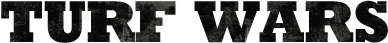Effects Explained
Forums › Help & Strategy › Effects Explained-
You need to use < > (remove spaces in the < > in examples to work)
For example for blue text you do < tt > Text Here < tt >
To end it so that it doesn't carry over to the next text you put a slash in the ending < > like this < tt > Text Here < /tt >< tt > Blue < b > Bold < i > Italics < u > Underline < s > Strikethrough
-
I thx I think I got it
-
Blue
-
Red
-
Green
-
There's also colors😏
-
Blue
-
bold
-
Blue?
-
WOW!!
-
Blue?
-
Will it be BLUE?
-
☠DͫEͣMͩᎧ☠ wrote:
Shh they don't need to know that muchThere's also colors😏
-
TEST
-
WOAH
-
other colours<\tt>
-
help
-
blue
-
nub
-
Red
-
did it work ?
-
test
-
TEST
-
test
-
red
-
I hate it when people emphasise the wrong words.
-
〓 zоовен 〓 wrote:
Same.I hate it when people emphasise the wrong words.
-
red
I'm seeing what this won't do.
-
blue
-
Bold
-
Strike
![[][]](https://turfwarsapp.com/img/app/ajax-forbutton.gif)
Purchase Respect Points NEW! · Support · Turf Map · Terms · Privacy
©2021 MeanFreePath LLC