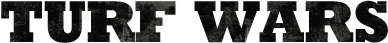Version 1.11 - Settings page overview
Forums › Help & Strategy › Version 1.11 - Settings page overview-
The settings page Version 1.11 introduces a page in your main Settings app on your iPhone/iPod Touch. It lets you configure Turf Wars so you can maximize your experience!
Caching - when enabled this will let Turf Wars cache the item graphics and code on your iPhone/iPod Touch, which will speed up load times and save on battery. It's disabled by default- to enable just switch it to ON.
GPS Accuracy - this is the minimum allowed GPS accuracy to use the map feature. Increase if you're constantly having trouble finding your location.
Max # of Turf Shown on Map - Increase this if you want to see more turf on the map when zoomed out on a crowded area (may cause the map to run more slowly)
GPS Error Message - Turn off if you don't want to see the GPS error message when your device can't find your location.
Version The current version of Turf Wars you've installed.
Let us know if you have any questions!
-
Any detriment to having cache on?Seems like a no brainer to go ahead and switch it to "on".
-
Patsy Killine wrote:
Any detriment to having cache on?Seems like a no brainer to go ahead and switch it to "on".
There shouldn't be - we released it with it turned off so we could beta test it more before defaulting it to on.
![[][]](https://turfwarsapp.com/img/app/ajax-forbutton.gif)
Purchase Respect Points NEW! · Support · Turf Map · Terms · Privacy
©2021 MeanFreePath LLC