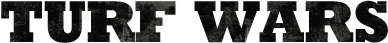Get rid of upside down mode
Forums › Suggestions & Feedback › Get rid of upside down mode-
When I want to use my iPhone in landscape mode, it's usually when I'm laying down sideways. And what do I mostly play on my iPhone? Turf wars.
The problem? Laying down sideways with portrait mode off makes the screen upside down.
So can we get rid of the upside down option and just limit it to landscape and portrait?
Who even holds their phone upside down while playing a game anyway?! -
I hate it when it goes upside down in my pocket cuz then I try to exit the game or turf off the screen and then I'm missing the buttons and I get confused until I realize it's upside down
-
Double click the home button, scroll to the left once, and and hit the rotate lock.
-
Brakeall🇺🇸💀🔫 wrote:
Nice, never knew about thatDouble click the home button, scroll to the left once, and and hit the rotate lock.
-
Brad Lovegrove wrote:
Same thanks manBrakeall🇺🇸💀🔫 wrote:
Nice, never knew about thatDouble click the home button, scroll to the left once, and and hit the rotate lock.
-
Brakeall🇺🇸💀🔫 wrote:
Oh, I knew about that but could never figure out whatnot was for. Haha wow. Thanks though 👍Double click the home button, scroll to the left once, and and hit the rotate lock.
-
Brakeall🇺🇸💀🔫 wrote:
I know but like I said I like to Play in landscape mode, and it always turns upside down.Double click the home button, scroll to the left once, and and hit the rotate lock.
-
Brakeall🇺🇸💀🔫 wrote:
That made me exit the app and go to searchDouble click the home button, scroll to the left once, and and hit the rotate lock.
Wtf? -
Swipe at the bottom of the screen as when going to iPod player thingy.
-
Brakeall🇺🇸💀🔫 wrote:
😿doesn't work for meDouble click the home button, scroll to the left once, and and hit the rotate lock.
-
ИЕШ☠ВГЕЕD wrote:
It's all the way to the left of the multitasking bar.Brakeall🇺🇸💀🔫 wrote:
That made me exit the app and go to searchDouble click the home button, scroll to the left once, and and hit the rotate lock.
Wtf? -
Brakeall🇺🇸💀🔫 wrote:
I never knew this! So super helpful! ThanksDouble click the home button, scroll to the left once, and and hit the rotate lock.
-
Upside down is good for when your charging and playing, gets the cord out of the way.
-
☣ՏɧʀɪɲʉϮ☣₅ͣ₅ͩ₂ͩ wrote:
👍Upside down is good for when your charging and playing, gets the cord out of the way.
-
N-man 78 wrote:
Also good for when you play on the move with earphones when the wire is tucked into your shirt or whatever☣ՏɧʀɪɲʉϮ☣₅ͣ₅ͩ₂ͩ wrote:
👍Upside down is good for when your charging and playing, gets the cord out of the way.
-
ΞͣΛͩSͩTWͦOͧOͬD wrote:
When I try this in portrait mode, it flips upright, then locks the screen.Brakeall🇺🇸💀🔫 wrote:
I never knew this! So super helpful! ThanksDouble click the home button, scroll to the left once, and and hit the rotate lock.
-
It doesn't work on ipad
![[][]](https://turfwarsapp.com/img/app/ajax-forbutton.gif)
Purchase Respect Points NEW! · Support · Turf Map · Terms · Privacy
©2021 MeanFreePath LLC